
Automatic Creation of a Summary
Ektron CMS400.NET automatically generates a summary for new content if none exists. To do this, it checks the summary when new content is first published. If the summary is blank, Ektron CMS400.NET copies the first 40 words of the content to the summary.
After the content is published, you can update or delete the summary. If it is deleted, the summary remains blank and is never again automatically generated for that content item.
You can disable this feature in Ektron CMS400.NET if desired. See http://dev.ektron.com/kb_article.aspx?id=30107
Membership User Summary Editing
If a membership user edits content and wants to update the summary, he can automatically copy the first 40 words of the content into the summary. To do this, the user checks the Auto Generate New Summary field on the membership editing screen (shown below).
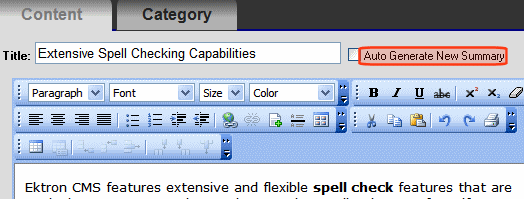
There is no limit on the number of times a membership user can automatically generate a new summary.


